Complete Guide on Using MetaMask Wallet for Investing in Raios Invest
1. Installing the MetaMask Wallet
- Visit the official MetaMask website: https://metamask.io.
- Click the "Download" button and select the appropriate version for your device: Browser Extension: Chrome, Firefox, or Edge Mobile App: iOS or Android
- Follow the on-screen instructions to install MetaMask.
- Once installed, open MetaMask and click "Create a Wallet" to set up a new account.
- Create a strong password and store it securely.
- Write down and securely save the 12-word secret recovery phrase. This phrase is the key to your wallet.
- ⚠️ Important: Never share this phrase with anyone and avoid storing it in a digital format.
2. What Is the MetaMask Cryptocurrency Wallet?
- MetaMask is a popular software cryptocurrency wallet available as a browser extension and mobile app. It allows users to store, send, and receive digital assets securely. The mobile app also provides access to decentralized applications (dApps) through its built-in browser.
- The first version of MetaMask was launched in 2016 by ConsenSys, a company specializing in developing infrastructure solutions and products for Ethereum and compatible networks. In 2019, ConsenSys introduced a mobile app for iOS and Android, complementing the desktop browser extension.
How Does MetaMask Work?
MetaMask functions in a simple and straightforward way. To get started, you need to transfer ETH or any other ERC-20 token (such as BAT, USDT, LINK) to your wallet and begin managing your digital assets. Meanwhile, your primary assets can continue to remain in your main wallet.
A distinctive feature of MetaMask is the ability to create separate wallet addresses for different purposes, similar to having multiple payment cards:
A distinctive feature of MetaMask is the ability to create separate wallet addresses for different purposes, similar to having multiple payment cards:
- One for family purchases
- Another for paying personal bills
- A third for storing savings
3. Connecting MetaMask to RaiosInvest.com
- Open the RaiosInvest website: https://raiosinvest.com.
- Ensure MetaMask is installed and visible as a browser extension in the top corner of your browser.
- Find and click the "Connect Wallet" button on the RaiosInvest website.
- Select MetaMask from the list of available wallets.
- Confirm the connection in the MetaMask interface.
4. Purchasing Raios Tokens
1) Ensure Sufficient Balance:
If your wallet balance is insufficient, you can top it up through the following methods:
- Make sure your MetaMask wallet has enough cryptocurrency (at least 100 USDT).
- Additionally, maintain a small amount of ETH to cover transaction fees.
If your wallet balance is insufficient, you can top it up through the following methods:
- Buy cryptocurrency directly in MetaMask: Use a bank card for seamless crypto purchases.
- Transfer from another wallet: Send cryptocurrency from an external wallet to your MetaMask address.
2) Go to the "CONNECT WALLET" section on the RaiosInvest website.
3) Select the desired amount of Raios tokens.
4) Click "Buy."
5) Confirm the transaction in MetaMask. Make sure you have enough funds to cover the network fee.
6) Wait for the transaction to complete. Once done, the tokens will be credited to your wallet.
3) Select the desired amount of Raios tokens.
4) Click "Buy."
5) Confirm the transaction in MetaMask. Make sure you have enough funds to cover the network fee.
6) Wait for the transaction to complete. Once done, the tokens will be credited to your wallet.
5. Token Storage and Security
● Store tokens in MetaMask: It’s convenient and fast, especially if you plan to make further investments.
● Use a hardware wallet: For additional security, connect MetaMask to a hardware wallet like Ledger or Trezor.
● Never share your secret phrase: This is the most important security rule.
● Verify addresses: Before sending funds, make sure the addresses are entered correctly.
MetaMask is a convenient and secure tool for managing your investments through RaiosInvest. By following this guide, you can easily set up your wallet, connect it to the platform, and begin investing in promising projects, securing your financial future.Ё
● Use a hardware wallet: For additional security, connect MetaMask to a hardware wallet like Ledger or Trezor.
● Never share your secret phrase: This is the most important security rule.
● Verify addresses: Before sending funds, make sure the addresses are entered correctly.
6. Advantages of Buying Raios Tokens
- Investments in Thai Real Estate: Raios tokens are linked to high-liquidity real estate projects in Thailand, making them attractive to investors.
- Profitability: Investments through RaiosInvest.com provide stable returns due to the appreciation of real estate value and rental income.
- Simplicity and Transparency: Buying and storing tokens is done through the secure MetaMask wallet, ensuring transaction transparency.
- Global Access: You can invest from anywhere in the world, using only the internet and cryptocurrency.
- Long-term Prospects: RaiosInvest projects offer reliability, supported by experienced experts and a sustainable business model.
MetaMask is a convenient and secure tool for managing your investments through RaiosInvest. By following this guide, you can easily set up your wallet, connect it to the platform, and begin investing in promising projects, securing your financial future.Ё
